Galaxy Tab S6 (LTE, 2019)
18 in stock
Bring your creativity to new heights with Galaxy Tab S6, a do it all tablet that goes beyond boundaries with whole new levels of S Pen integration for both work and play. Maximize your potential and turn challenge into opportunity with a tablet that prepares you for whatever life throws your way.
- S Pen
- Samsung DeX
- 10.5 inch display
KSh26,000 KSh28,000
18 in stock
-
Featured Tablets, Tablets
Galaxy Tab S6 (LTE, 2019)
Bring your creativity to new heights with Galaxy Tab S6, a do it all tablet that goes beyond boundaries with whole new levels of S Pen integration for both work and play. Maximize your potential and turn challenge into opportunity with a tablet that prepares you for whatever life throws your way.
- S Pen
- Samsung DeX
- 10.5 inch display
SKU: 5487FB8/30 -
Audio Speakers, Portable Audio, Speakers
Bose SoundLink Mini II Special Edition
The SoundLink Mini II Special Edition delivers full, natural sound with dramatically deeper bass than you’d expect from a speaker that fits in the palm of your hand. It also features a built-in microphone for taking calls, and makes easy wireless connections anytime, anywhere. Now with 20% more battery life, a USB-C charging port, and two special edition colors — Luxe Silver or Triple Black.
SKU: BSPSLMN
Creativity without boundaries
Bring your creativity to new heights with Galaxy Tab S6, a do it all tablet that goes beyond boundaries with whole new levels of S Pen integration for both work and play. Maximize your potential and turn challenge into opportunity with a tablet that prepares you for whatever life throws your way.

* Image simulated. Keyboard sold separately.
Stays attached so you don’t forget
Now S Pen always stays with you. A subtle indent on the back magnetically attaches it to the rear side so you’re always ready to write down and keep your ideas. S Pen automatically starts charging the moment you attach it.

* Please attach S Pen to the charging area on the rear of the device to wirelessly charge it before first use.
** S Pen battery life when fully charged lasts up to 10 hours on standby. Actual battery life may vary depending on network environment, usage patterns and other factors.
Turn your room into a classroom
Galaxy Tab S6 makes it easy to learn on your own at home. As you watch lectures, use S Pen to quickly jot down ideas and organize your thoughts on Samsung Notes seamlessly — simply by adjusting window transparency. So you can stay on top of your studies even from your room.

*Image simulated for illustrative purposes.
Write it
With S Pen in your hand, it’s time to let your ideas take flight. Pull up Samsung Notes while running a separate video to write down your thoughts in the moment. Adjust the window transparency to take notes without stopping playback, keeping your creativity going along with it.

Control it
Bluetooth connectivity gives you the freedom to remotely control your device by a press of the S Pen button. Plus, newly added S Pen Air actions to let you intuitively control your tablet with hand gestures. Make presentations, control video playback and more without needing to reach for the tablet.
* S Pen remote function reaches about 10 meters in an open space. Performance subject to circumstances.

Sketch it
Draw and sketch for hours with precision and control, with 4,096 different levels of pressure sensitivity for lively compositions and brush strokes and a comfortable grip for less fatigue. Express yourself when the moment strikes with a pen that’s always at hand.
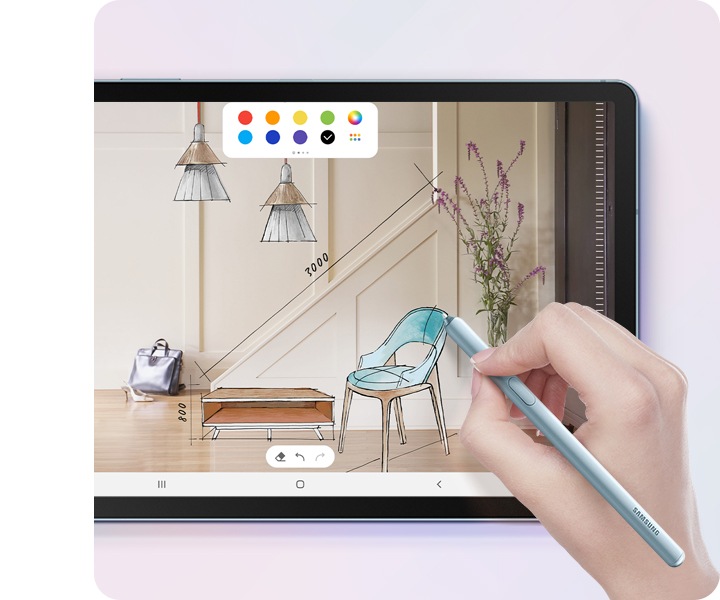
Draw and connect with PENUP
Enjoy spending time at home with Galaxy Tab S6 by sketching, coloring, and sharing your drawings on the PENUP app. PENUP brings you closer with others by letting you both inspire and be inspired, so you can have fun together even while apart.

*Image simulated for illustrative purposes.
Work together from a distance
Samsung DeX on Galaxy Tab S6 gives you a smarter way to work from home. Together with the BookCover Keyboard, the PC-like experience lets you seamlessly multitask, like working on multiple documents at once. Or pull out S Pen to jot down notes and stay productive in any room of the house.

*Image simulated for illustrative purposes. Keyboard sold separately.
Distance can’t keep us apart
Galaxy Tab S6 with Google Duo brings you closer to all the people you want to be with but can’t. Whether you’re checking in on a loved one or sharing a moment with the whole group of friends or keeping in touch with family, Tab S6 with Google Duo keeps everyone together even when apart.

*Google Duo is a trademark of Google LLC.
A desktop experience one shortcut away
Experience the full PC-like experience of Samsung DeX in a slim tablet. Galaxy Tab S6’s portable BookCover Keyboard* uses a dedicated key for quick DeX access, plus a touchpad to complete your workspace. Connect to another display with just an HDMI cable for even more space to get things done.

* Visit the official Samsung DeX page to view the large and growing list of supported apps and get more information on Samsung DeX.
** Galaxy Tab S6 BookCover Keyboard sold separately.
Multiply the things you do
Take full advantage of apps that work in split view on the Galaxy Tab S6 in multi window. Split the view with just a click to use apps like Gallery, Email and Samsung Notes simultaneously that share the screen at the size you choose so you can work the way you want.
* Apps that support split view are: Gallery, Calculator, Message, Samsung Notes, and Video. Certain other 3rd party apps may also support split view.
Technical Specifications
| Brand | Apple |
| Item Height | 18 Millimeters |
| Item Width | 31.4 Centimeters |
| Screen Size | 13 Inches |
| Item Weight | 1.6 Kg |
| Product Dimensions | 21.9 x 31.4 x 1.8 cm |
| Item model number | MF841HN/A |
| Processor Brand | Intel |
| Processor Type | Core i5 |
| Processor Speed | 2.9 GHz |
| RAM Size | 8 GB |
| Hard Drive Size | 512 GB |
| Hard Disk Technology | Solid State Drive |
| Graphics Coprocessor | Intel Integrated Graphics |
| Graphics Card Description | Integrated Graphics Card |
| Hardware Platform | Mac |
| Operating System | Mac OS |
| Average Battery Life (in hours) | 9 |
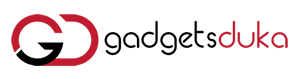





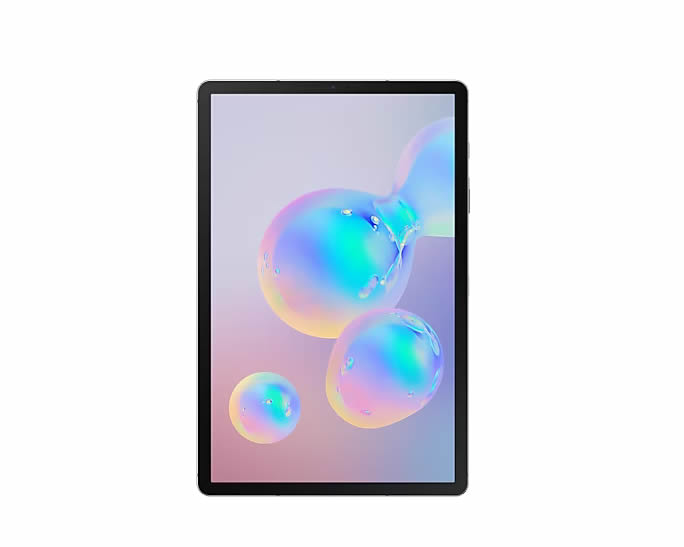



























Anna Kowalsky –
Sed id tincidunt sapien. Pellentesque cursus accumsan tellus, nec ultricies nulla sollicitudin eget. Donec feugiat orci vestibulum porttitor sagittis.
Anna Kowalsky –
John Doe –
Pellentesque habitant morbi tristique senectus et netus et malesuada fames ac turpis egestas. Suspendisse eget facilisis odio. Duis sodales augue eu tincidunt faucibus. Etiam justo ligula, placerat ac augue id, volutpat porta dui.
John Doe –
Peter Wargner –
Fusce vitae nibh mi. Integer posuere, libero et ullamcorper facilisis, enim eros tincidunt orci, eget vestibulum sapien nisi ut leo. Cras finibus vel est ut mollis. Donec luctus condimentum ante et euismod.
Peter Wargner –